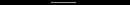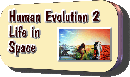|
New fonts for your website- do you want to use some special fonts for the headlines of your webpages? Here you can download these true type fonts (.ttf) for windows (XP) free:
1) Click Start, then Run. 2) Type %windir%\fonts 3) Click OK 4) There opens a File menu, click Install New Font.
6) Then click the font- file (.ttf) what you want to add. 7) After that click Copy Fonts To Fonts Folder. 8) Click OK. The new font is now in the windows/fonts folder and can be used with any program.
1) Open Fireworks, click „create new file“. Illustration- javawindow ak 6 2) Chose the „hight“ and the „width“ of the headline you want to create, and chose „transparent background“. Click „OK“. Illustration- javawindow ak 7 3) In upper hotizontal menu go to „Text“. There opens a drop down menu, go and click „font“, then opens a menu where you can chose the font you have loaded. Illustration- javawindow ak 8
5) Click „file“ in the upper menu, „export“ in the opening drop down menu, chose the folder where you want to save your new image, create a name for it and click „save“. Your file is saved as transparent gif. Illustration- javawindow ak k 6) Click „file“ again in the upper menu, click „save as“ in the drop down menu, then your file is saved as . png and can always be opened and changed with Fireworks. To learn how you can change the dimensions of your transparent gif with Photoshop, read the Photoshop tutorial. Copyright Timelines 2008 Award Program
*The Person* , *Photoshop Tutorial* , *The Next Step* , *Before Big Bang* , *A Link Between* , *Visions* , *Fonts Tutorial* , *Access Key Tutorial*
|